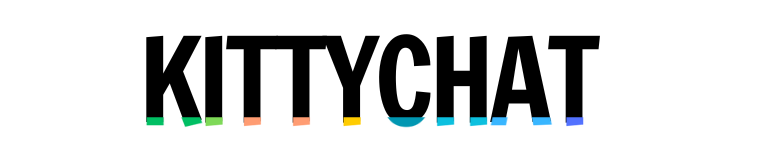Event Notification sent via DM
Handle notification requests and send notifications at launch.
Send a notification DM upon event launch
▪️You can collect “notification request” comments in advance and start sending auto DMs at the beginning of your group-buying event.
▪️The auto reply comment will be posted immediately under the user’s comment requesting notification.
▪️The auto DM will only be sent once you click the "Send" button at a later time.
▪️In the auto reply comment, try writing something like: “Thanks for your interest! We’ll message you when the group-buying starts.”


▪️To avoid missing any requests, it's best to set up the auto DM right after posting. To make this easier, prepare your auto DM setup in advance, before uploading the post.
▪️Use the "Delayed Auto DM for Events" feature to set your keywords and message ahead of time. For the post selection, either set it to “All Posts” or temporarily select another post and save the setup.
▪️In your post caption, let your audience know what keyword to comment with if they want to be notified when the event begins.
▪️Once the post is published, go back to your prepared auto DM setup and update the selected post to the new one.

▪️To avoid missing any requests, it's best to set up the auto DM right after posting. To make this easier, prepare your auto DM setup in advance, before uploading the post.
▪️Use the "Delayed Auto DM for Events" feature to set your keywords and message ahead of time. For the post selection, either set it to “All Posts” or temporarily select another post and save the setup.

▪️In your post caption, let your audience know what keyword to comment with if they want to be notified when the event begins.
▪️Once the post is published, go back to your prepared auto DM setup and update the selected post to the new one.

▪️After the group-buying starts, go to the relevant auto DM setup and click the “Send” icon. This will send the auto DMs to all users who requested notification.
▪️You must send the auto DM within one week of receiving the comment. According to Instagram’s policy, messages cannot be sent after 7 days.
▪️Once auto DMs have started sending, any new comments requesting notification will receive the DM immediately.